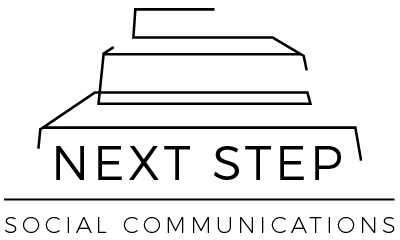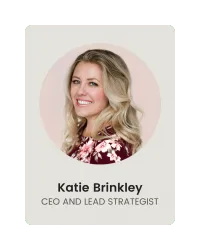How to Use the LinkedIn Catch Up Feature?



Are your LinkedIn connections gathering digital dust? Imagine if LinkedIn could gently nudge you to reconnect with old contacts, keeping your professional relationships fresh without the awkwardness. Well, that's exactly what we're exploring in today's Rocky Mountain Marketing Quickcast!
In this action-packed episode, you'll discover:
What the LinkedIn Catch Up feature is and how it works
Why this tool is essential for maintaining a vibrant professional network
How to activate and make the most of this feature
Strategies for turning AI-suggested prompts into meaningful conversations

Learn more about Katie and Next Step Social Communications:
Speaking: https://katiebrinkley.com/
Website: https://www.nextstepsocialcommunications.com
Linkedin: https://www.linkedin.com/in/katiebrinkley
YouTube: https://www.youtube.com/channel/@rockymountainmarketing
Instagram: https://www.instagram.com/iamkatiebrinkley/
Facebook: https://www.facebook.com/groups/socialprofitlab

[00:00:00] Let me ask you something. How many connections do you have on LinkedIn that you haven't spoken to in months, maybe even years? Now imagine if LinkedIn could give you just a little bit of a nudge at just the right time to reconnect and keep those relationships alive without it. Feeling awkward. Sounds pretty great, right?
That's exactly what we're going to be talking about in today's Rocky Mountain Marketing Quick Cast.
These quick cast episodes are designed so that you can dive right into the world of social media, what's happening right now, trends that are working and strategies that we're seeing success with. Let's dive in to today's episode.
Welcome back to another episode of Rocky Mountain Marketing. Today, we're going to talk about something that LinkedIn has rolled out that honestly, I didn't even realize it had come out. And now that it's out, I'm like, man, this, this could be a game changer for people who [00:01:00] are looking to give a little bit of life back into their LinkedIn strategy.
So LinkedIn has already rolled this out. It's already on your feed. It's in your mobile app. It's on your desktop version of LinkedIn. It is there. And. You might have just not known it was there like I didn't, but this is a tool that I think is really important for all of us to pay attention to because it really could change the way that you network and stay in touch with your connections.
It is the LinkedIn catch up feature. So let's back up a little bit, you know, how it feels because we've all been connected with someone on LinkedIn and there's people that I'm connected with on LinkedIn from my days at the radio station. Yeah, that's a while ago, 20 years ago, there's people that I'm connected with from college and I haven't talked to him for a while and probably because I really haven't.
needed a reason to chat with them. And they've, a lot of them mostly have just fallen off of my radar. Well, LinkedIn's [00:02:00] catch up feature is designed to help you reconnect with those people and maintain a strong professional relationship. So I'm going to break down how this feature works, why it matters for your LinkedIn strategy and how you can use it to build more meaningful connections.
On the LinkedIn platform, trust me, if you're trying to maximize your LinkedIn presence, like I say every week right now at the time of this recording, LinkedIn is one of my favorite social media platforms out there for business leaders. This is one feature you won't want to ignore. Okay. So let me ask you this. How many times have you thought I really should reach out to so and so on LinkedIn, but then completely forgotten or didn't know how to restart the conversation without it feeling awkward and salesy? Well, That's where the LinkedIn catch up feature comes in and it's designed to solve exactly that problem.
Honestly, it just gives you a gentle reminder to engage with your connections without it feeling forced or [00:03:00] completely out of the blue. And the best part, it's super simple to use. So, Let's start at square one. What is the catch up feature and how does it work? Essentially LinkedIn is now using AI, more AI it's 2024.
LinkedIn is now using AI and data driven insights to suggest connections you may want to reconnect with. It looks at things like your interaction history, when you last messaged someone, if you've commented on their posts, or if you haven't interacted with them in a while, then it prompts you to.
Quote unquote, catch up with them, making it easy to send them a message or engage with their recent content. The beauty of this feature folks is that it takes away the guesswork of deciding when and how to reach out and really kind of staying in that same circle. I swear it feels like sometimes I'm in a circle of connections for a while, and then I get stuck into a different circle and then I forget about that other circle and I'm having all these great conversations with them, but then I've started to, it's so, I mean, it removes.
All of this, and if it's been a while since you've connected with Sarah, you get a [00:04:00] prompt and it says, it's been a while since you talked to Sarah. All you have to do is click the button and it gives you an AI prompt on what you should say. But before I get too far ahead of myself, why should you even care about this feature?
You might say, well, Katie, cool. But, I don't know if I really need this feature at this point. Like I'm talking to the people that I want to talk to. Well, we all know that LinkedIn is about building and nurturing professional relationships, but staying connected with everyone can feel overwhelming.
I mean, I think that I'm at like 6, 000, maybe 6, 600 connections right now. That's a lot of people to be connected with. And it's really, if you have a large network, people can really easily slip through the cracks. The catch up feature allows you to network in a genuine way without having to keep track of who you've been engaging with manually. Think of this [00:05:00] catch up feature as your personal assistant on LinkedIn. It's helping you maintain those valuable connections that could lead to new opportunities, collaborations, or, or even business down the line. And in today's world, we're networking. It really is everything. It's all about who, you know, it, a quick catch up message can go a long way into staying top of mind.
So how can you make the most of this catch up feature? Well, Let's start at square one. You're going to open up LinkedIn on your browser, and then you will go up to the network icon, which is the two little people. There's two options, the grow, which is what we're used to seeing. This is where it says who wants to connect with you. Who's accepted your connection requests, people you may know from your university, or people you may know in your local area. That's what we're used to seeing under the my network tab. If you click just next to it, you'll see a catch up button and that's where you'll see all the new magic and you have to activate [00:06:00] it.
So if you click turn on updates, you will then see all of the updates that from your connections and you can get push notifications. So like if you want to have notifications, whenever people change jobs, whenever someone's hiring, it's their birthday, work, whatever it is, you'll get the notifications that you want to get and It'll be right there in the catch up option LinkedIn.
So that's how to activate it. Now that it's activated, use it regularly. You know, I tell people you only need to spend 10 minutes a day per platform that you're on, but use that 10 minutes strategically, use it wisely.
Yes, go into the feed, but I mean, spend one day in at least one day in that catch up tab. If you ignore those notifications where LinkedIn is suggesting catching up with someone, you're missing out on an opportunity, make it a part of your routine, set aside 10 minutes a week to engage with your network, send a message, comment on their post or share something that could be valuable [00:07:00] to that person that LinkedIn, their AI has identified as somebody that you should be talking to.
And now for just a quick break, you've heard me talk about some of my favorite social media tools on the show. And one of them is a tool called MetraCool. MetraCool allows you to plan, analyze, and grow your digital presence all in one place from websites to LinkedIn, to YouTube. You can track everything that you're doing online and see Just what's working and what isn't check out metrical today at Katie Brinkley dot live slash cool.
Just a note. If you use the links I provide, I may receive compensation. All right, let's get back to the show.
Okay, number two, keep the conversation relevant. When LinkedIn is suggesting catching up, avoid sending a generic, Hey, how's it going? Instead, take a look at what they've been up to. Maybe they changed jobs. Maybe it was their birthday. Maybe they celebrated a work anniversary, whatever.
Reference that in your message. [00:08:00] So like, Hey, Sarah, how's it going? I saw your recent post about insert topic here, and it really resonated with me. How's everything going with that project? It makes your message feel more genuine and personal. And like I've said, I feel the past two years, LinkedIn has a bot problem.
There's a lot of bots out there. They're just making connections and trying to sell you. I don't know who it's working for, but it's gotta be working for someone because those bots are out of control. When you send a message like this, it's going to stop The person from opening it and saying like, Hey, wait a second.
This is actually a real message. All right. And then number three, offer value. Remember, it's not just about catching up for the sake of catching up. Whenever you reconnect with someone, whenever you connect with someone on LinkedIn, try to bring something to the table. It could be a resource. It could be a helpful article or a podcast episode, or even just some advice.
This shows that you're interested in offering value, not just checking in because LinkedIn told you to.
So if you're Here's what I want you to do [00:09:00] after this episode. Yes, folks, you are getting a little bit of homework with today's episode of Rocky Mountain Marketing. The next time LinkedIn suggests you to catch up with someone, don't just scroll past it.
Take a moment and send a thoughtful message, offer value, reignite that connection, building a strong network. It does take time, but this is a great way to keep those relationships alive and growing. Remember, LinkedIn is only. All about connections and with this catch up feature, maintaining those relationships doesn't need to be a chore.
It can be very easy. And like I said, 10 minutes a week, if you want 10 minutes a day, that'd be even better. But I mean, I'm not shooting for the moon here. Let's start with 10 minutes a week. It doesn't need to be a chore, embrace it and watch how a quick message can open up so many doors that you didn't even realize were there.
That's it for today's episode. If you found this helpful, don't forget to subscribe and leave a review. I've got a bunch of LinkedIn tips coming your way. So [00:10:00] stay tuned for future episodes of Rocky Mountain Marketing.
Thanks so much for listening to this week's episode of Rocky Mountain Marketing. I hope you're leaving with valuable insights and the inspiration to lead your market. If you've enjoyed our time together and found today's podcast episode useful, I have a small favor to ask of you. Please hit that subscribe button to stay updated with the latest episodes.
And if you know someone who could benefit from these episodes, maybe a fellow business leader or an aspiring entrepreneur, go ahead and share this episode with them. Let's spread the knowledge and grow together. Also, I'd love to hear from you and continue the conversation beyond the podcast. Visit me at katiebrinkley.
com to connect, to find more resources, or just to share your journey. And be sure to pick up your copy of my new book, the social shift at katiebrinkley. com slash book. Thanks again for tuning in. I'm Katie Brinkley, and I can't wait to dive into more strategies and stories with you on the next episode of [00:11:00] Rocky mountain marketing.
Let's keep on taking your marketing to new heights.
NEXT STEP SOCIAL COMMUNICATIONS
4045 S Broadway
SUITE #201
Englewood, CO 80113
Copyright 2024 | Privacy Policy | Terms of Service